So what should be in your YouTube video?
I use this simple formula for creating my videos…
Attention grabber
Tell them what the video is about or start with an ice breaker statement of some kind. This is to help the viewer know what’s coming up and reassure them they are in the right place watching the right video. If you identify your prospects pain point, for example find something they are struggling with, then you can present that back to them as a question. This will make them fell understood and will in turn help them to identify with you. Avoid starting your videos with a long animated intro. I normal start YouTube videos explaining what the video is about and then cut to a short animated intro after that. You can open a loop by promising some secret fix to a problem which you will give them later on in the video. This will keep your viewer intrigued and more likely to stay watching till the end.
Why
After the logo intro tell them why they should watching your video. If you have informative information in your video, tell the viewer how this information is useful to them and what results they can achieve when putting the information into practice. This information should be the answer to their pain point you highlight in the attention grabber.
Teach or tell
Next you tell them the content you planned to deliver. Keep this short and informative. This content can follow a structure of it’s own. An example would be to split the main content into say 5 sections. Write down these section titles in your outline or script and cover a specific part of the content in each section. It’s important to close any loops you opened at the beginning by sharing the secret tip your promised.
Call to action
End your video with a call to action. It is super important to have an intention to your video. Ask yourself “what action do you want the viewer to take after watching the video?”. It may be for them to call you, visit a web page or sign up to something. What ever it is, tell them what to do at the end of your video.
Directory & bloopers
At the end of your video you can promote other related videos on your channel and remind people of your free offer with an image and clickable annotation. It’s also a great place to put your bloopers to show your human side and this gives people a reason to watch your videos to end, which will increase your viewer retention metric and help your overall rankings.

Scriptwriting tips
Writing effective scripts for your video is probably the most important of all tips to create effective videos for your marketing. As well as making your videos better, these writing techniques can also be used for your web site copy, blog articles, emails and direct mail marketing.
Think of your typical prospect or customer and write as if you are talking to just that one person and you’re pitching an idea over a coffee. This makes the reader or viewer feel more involved. Keep the copy chatty and jargon free. The viewer is always thinking “what’s in it for me”? so tell them! Avoid this classic mistake…
“we are the best at this”, “we are the best at that” and “we have been doing this for.. blah blah blah… yes yes so what….what is in it for me?
Instead of using the word ‘we’ use the word ‘you’ a lot. For example ‘Are YOU looking for a software provider YOU can trust?
In this last example we highlight the problem that person has in the opening line of the script. Then you can elaborate by identifying a pain point, some reason they have found it difficult in the past. This helps them to identify with you as they feel understood. Then you can offer the resolution, your product or service.
Back up features with benefits. A great looking website is a feature. If that website converts viewers into leads and then into customers and that makes you more money, that’s the benefit.
YouTube optimization
Firstly let’s just talk about Keywords. After Google, YouTube is the second biggest search engine. So you need to know how to submit your videos properly, to get the best chance of your videos, play lists and your channel appearing in the search results. If you haven’t spent the last 5 years in prison or stuck under a rock, you’ve probably heard of keywords. So you need to work out which keywords your target market is searching for when looking for content and then either create relevant content for those keywords or optimize your relevant videos with those keywords. For example, if you’re looking for video marketing strategy tips, you might type those words into YouTube. If I’ve created a video that is focused on telling you all about ‘video marketing strategy tips’ like this one and I use those keywords when optimizing my videos, I have a fair chance of you finding my content. Right?
Keyword research
It’s best to go for long tale keywords which are 3 words of more. So how do we know what people are searching for? There are a few tricks that will help you find out.
YouTube & Google search suggestions
First think of your subject, let’s say it was losing weight
Type your keywords into the YouTube search bar but leave off the last letter. This will mean YouTube will offer search suggestions in a drop down.
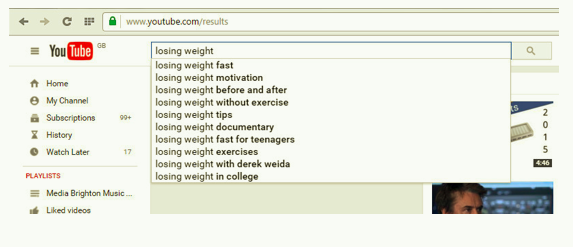 |
| Using Search Suggestion in YouTube |
Losing weight fast
Losing weight motivation
Losing weight before and after
Losing weight without exercise
Losing weight tips
Losing weight documentary
Losing weight fast for teenagers
Losing weight exercises
Losing weight with derek weida
Losing weight in college
These are the topics a that are currently popular on YouTube and people are searching for.
Next write down the relevant and best ones. And then you want to check the competition out.
To do this enter one of these keyword phrases into the YouTube search and see what comes up. Look in the top right hand side of the listing box and see how many results are being served. The higher the number the more competitive the term. This doesn’t mean anything at first but if you do this on 5 or 6 keywords you’ll get a feel for what is high and what is low in relation to each keyword. What you’re looking for is one that is significantly lower than the rest.
Secondly check that the first 3 or 4 videos in the results have a decent amount of views. (if they don’t, then it’s possible not that many people are searching for that phrase). If they have a good amount of views then you know the phrase is popular.
Next check out how many subscribers each of the top 3-4 videos have by rolling over their channel name. A box appears and next to the subscribe-button there is a number. If each of the top videos are by channels with thousands of subscribers then it’s going to be difficult to compete because they will have a lot of channel authority compared to you. This is something you have to do for a bit with a number of keywords before you start to see the trends appear. You can visit each of those channels to see how many videos they have and how often they post videos. The more videos and the more consistency they have, the harder it will be for you to compete.
The other thing to keep an eye out for, is if there isn’t a video using the exact keyword phrase in the search results. This is an opportunity for you to create one and optimize it correctly.
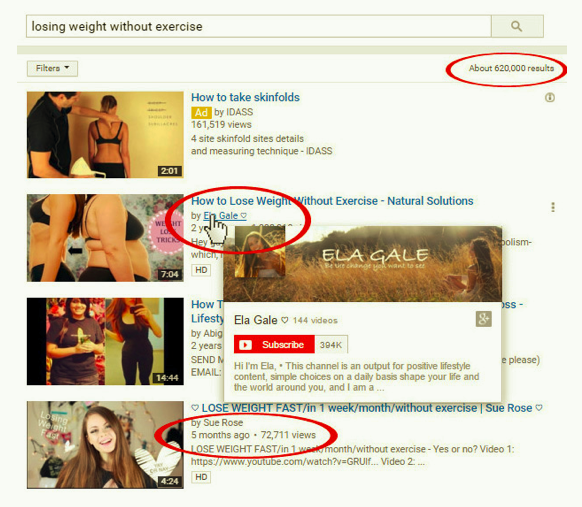 |
| Checking the competition in YouTube |
The Google Keyword Planner
Next you can enter you ideas into Google’s Keyword Planner to get some suggestions and stats on what people are actually searching for. This will help you narrow down some good keywords that are relevant to your videos. To do this in the Google keyword planner click on “search for new keyword using a phrase, website or category”. Enter your video relevant keyword ideas and press ‘Get Ideas’. Next select the ‘keyword ideas’ tab and set your search setting to “Broad”. Look through the keyword ideas that have high search volume, that are relevant (the optimum is around 5,000-25,000 searches per month). You can make a short list of these and then check the competition using the method I just went over.
 |
| Google Keyword Planner |
Using these methods you can make up a hit list of 10 to 20 keyword phrases. This list of keywords becomes a list of YouTube videos your going to make. You know that people are searching for these topics and if you make a value packed video and optimize it correctly you should get plenty of views.
So to recap:
– Look for keyword phrases around 5,000-25,000 searches per month;
– Find keywords with relatively low amounts of competition in the search results;
– Check the top videos have a decent amount of views;
– Check the YouTube channels of the top 3-4 videos and look for ones with less subscribers, less videos and less consistency;
– Check if there isn’t an exact match of the keyword phrase with the titles of the top videos;
– If all of the above works out, then you have a good keyword phrase to make a video from.
So how do I use those keywords to optimize my videos?
Keywords in your video
These day’s YouTube has speach recongnition software which can transcribe the words in your video. It will then search through the transcription and check for relevancy to determine the video rank. So it’s really important to actually include the keywords in your video script at the beginning and end of the video. If it’s a long video you could say them in the middle too. So you should be saying the actual keyword phrase out load in your piece to camera. You could start the video with something like:
In this video I’m going to show you “how to edit a video on your iPhone“.
I’ve bolded the keywords in the above sentence.
Upload your transcription
To help YouTube know your keywords are in your script, you can upload a transcript of your video to allow YouTube to offer subtitles on your video. This really helps your video’s YouTube ranking so it’s well worth the effort. In the Creator Studio under “Video Manager” you can choose the “Subtitles & CC” tab and follow the on screen instructions to the right of the video.
 |
| Subtitles & CC |
Filename & metadata
First of all rename your video file to include your keywords.
For example “How To Edit A Video On Your iPhone.mp4”
If you are on a PC you can right click on the file and choose “Properties” from the drop down.
 |
| Choosing Properties |
In the “Details” tab you can enter meta data such as Title, Subtitle, Tags and Comments. Enter your keywords in these fields and then click “Apply”.
 |
| Video file meta data |
Title
Next upload your video and set it to be “unlisted” while you input all your data and check everything is correct. Make sure you use your keywords in the title of the video (on YouTube). Put the most important words first. Google and YouTube put more emphasis on the first words in a title. So if you want to put your company name or your own name in the title, put that last. You should assume that no one will be searching for your name at this moment, unless you are a global superstar of course.
Description
It’s important to write a proper description for your video. This should start with your website address in full including the https:// part. If you do this for every video that you upload you will be getting backlinks to your site, which will help push it up the Google search results. The more YouTube views your videos get the more power the backlinks will have.
Then write a meaningful description, describing exactly what your video is about and include your keywords. These keywords should make up around 3% of the entire text. There are keyword density tools online to help you figure this out, just search Google to find them. I now just have a feel for what’s right rather than using a tool every time. You can write up to 1000 characters in your description and the more the better.
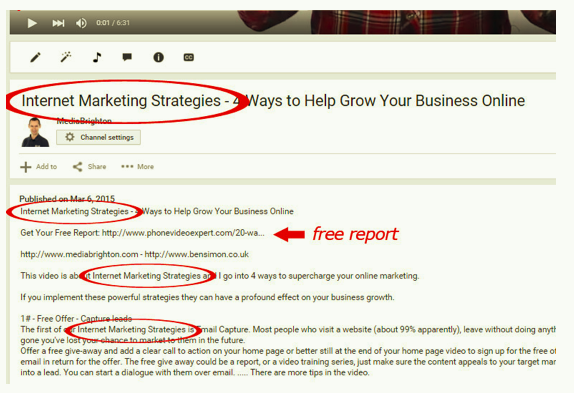 |
| YouTube title & description keywords |
Include your contact details in the description. This is where you can have your company Facebook, Twitter, blog and website url’s (asking people to like, follow, check out and visit, you know the drill). If you write a standard section which works across all videos you can reuse this to save time. Another thing you can do is to copy and paste your video script into the description as a transcription of the video. If you don’t have a script, you can transcribe the content or even outsource this to a transcription service provider to save you time. You can find people on Fiverr that offer these services cheaply. Lastly, a clever trick is to include a link to an article on an authority site such as Wikipedia. This can help your YouTube ranking as the algorithm assumes you are trying to add more value for your viewer. Of course by doing this you adding more value for your viewer but it also gives you a boost in the rankings too.
 |
| Linking through to an authority site can help your rankings |
Tags
Add your keywords into your tags section of the video. Only use between 6 to 8 relevant keywords. Any more will be seen as keyword stuffing and can count against you. I also enter a secret tag, that is unique to my channel. This can be anything you want. If you need inspiration use #YourChannelName.
If you enter this tag on all your videos, then when someone is watching one of your videos, your other videos are more likely to appear in the related search results.
Custom thumbnail
To make your videos stand out in the listings, create a custom thumbnail. Make this bright, include a picture of you in action presenting (if you appear in the video that is) and design it with big clear text saying the name of the video. Also make sure your use your keywords in the thumbnail filename.
 |
| An eye catching custom thumbnail |
Add annotations to your YouTube videos
This feature allows you to add popup messages, serve up links to your other YouTube videos and prompt people to subscribe to your channel. You can now even link to an external website such as your free offer squeeze page but you can only link to one site that has been verified in your YouTube channel “Status & Features” page (more on squeeze pages later). This will massively boost the click through rate to your offer.
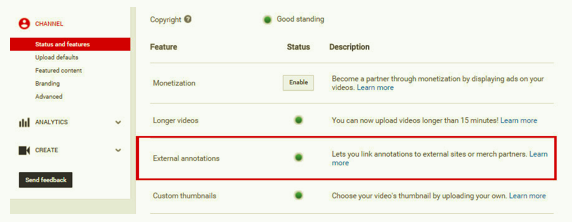 |
| External link annotations verification |
To add annotations, login to your YouTube account. Go to My Channel and Video Manager. Then choose a video from your list and click edit. On the top menu click on Annotations. Your video needs to be Public for this to work or the Add Annotation options will be greyed out. Scroll or watch through the video until you get to the spot where you want to add an annotation and then click on the add annotation button. Choose from the drop down list whether you want to add a speech bubble, note, title, spotlight or label. I add a subscribe button to the end of my videos and then add a spotlight which is configured to link through to the subscription link. Use this link below and replace “YOURCHANNELNAME” with your own channel name and you’re good to go! http://www.youtube.com/user/YOURCHANNELNAME?sub_confirmation=1
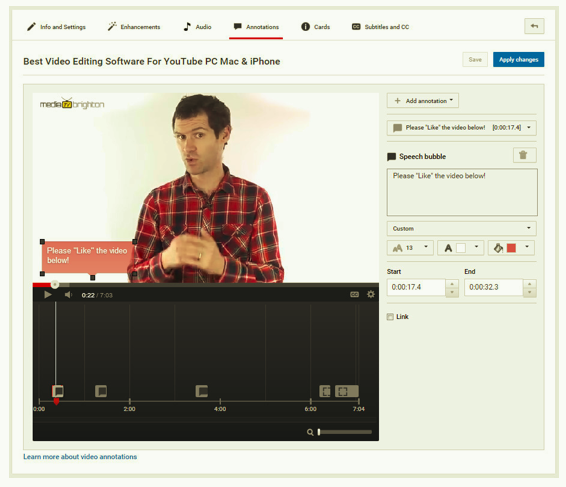 |
| YouTube annotations |
Publish your video
Once you’ve done all of the above steps it’s time to publish your video. Once your video has been made public it’s important to get views straight away. Here are some of the things I do to help promote my videos.
Broadcast your video
It can help your videos rankings if you get YouTube views on your video soon after publishing it. For this reason I do number of things to get my video in front of as many people as I can. I write a blog post outlining the content in the video and embed the video into it. I tweet the video and blog post url’s. I do a Facebook, Instagram and LinkedIn post. And finally I send an email campaign to my email list with a link to the video telling them to check it out.
Take Action
Now you’re a YouTube video marketing expert! I hope you found plenty of ideas on how to supercharge your video marketing, grow your email list, attract more and better customers and sell more. The main thing is to just do it! And do it regularly. You have to take action today!
Finally, don’t be worried about sharing information and teaching others your trade secrets. If you inspire others, create value for them and show yourself to be an authority in your market, your business will thrive.
Good luck! 🙂
