
How To Optimize Your YouTube Channel and Videos for SEO and ranking?
LET’S START WITH channel optimization. If you want to rank higher in YouTube search, you have to optimize your channel for that. Many techniques could elevate your video content among others.
Craft a Professional YouTube Home Page. Make sure you grasp the viewer attention with your icon, channel art, your description, and channel trailer.
Consider those YouTube tips for creating channel trailers:
• Assume the viewer has never heard of you.
• Keep it short.
• Hook your viewers in the first few seconds.
• Show, don’t tell.
Check below the home page of infusion soft, a CRM software:
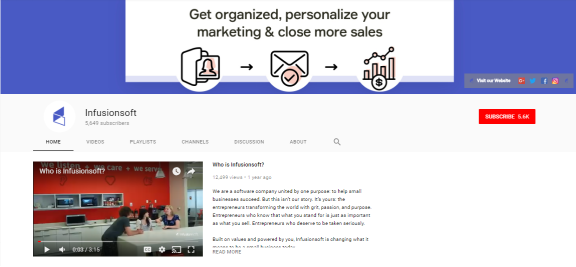
ALSO GO AND INSERT some keywords in the channel keywords area. It’s about categorizing your YouTube channel in a certain category. Go to creator studio, click on channel and then advanced. Fill your channel keywords with what you think it fits.
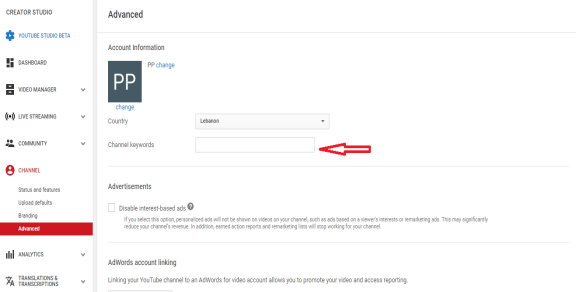
TO optimize your YouTube videos for higher ranking; some techniques are suggested to help.
1 – Search for keywords to launch your content at the beginning. Some sources for keywords planning include:
• YouTube search bar suggestions.
• Google Search Bar autocomplete.
• Use Keywords Everywhere free tool.
• Exploit Google Ads keyword planner.
Let’s say we are going to search about the SEO Topic in YouTube. Many keyword phrases will be suggested.
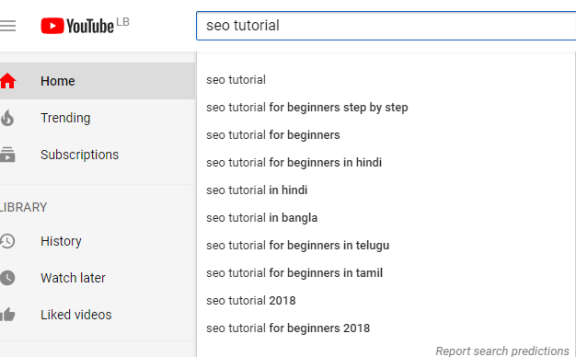
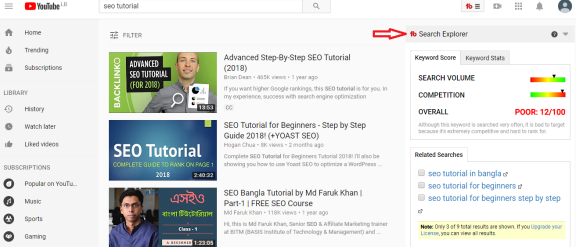
They advised that although this keyword is searched very often, it is bad to target because it’s extremely competitive and hard to rank for. After searching multiple sources, you can identify what are the topics and keywords you are going to work on.
2 – Edit your video information professionally. It includes the:
• File name of the video uploaded. Make sure to rename the original video when uploading to YouTube.
• Title: it should be clear, and straight to the point, including the keyword you selected. Better to start your title with keyword itself.
• Description: try to fill it as much as you can, featuring also the targeted keywords. Long descriptions (more than 100 words) will help YouTube to understand what your video is about. In the description many creators add links to other video content, related channels, or social media links asking to follow them there.
• Video Tags: will help you show in search results or even related search results in the sidebar. Also use Tubebuddy for deep look at tags used by competition. If our tags look similar to those of the market leaders, you might have a chance to be shown in suggested videos sidebar. Also, insert some Keywords and related words or which category you’re publishing in the tags field. Don’t overwhelm in entering tags.
• Design a unique customized thumbnail for your video. Include a bolded text to capture the visitor’s eyes.
Check the below videos examples when searching for how to make an app on YouTube.
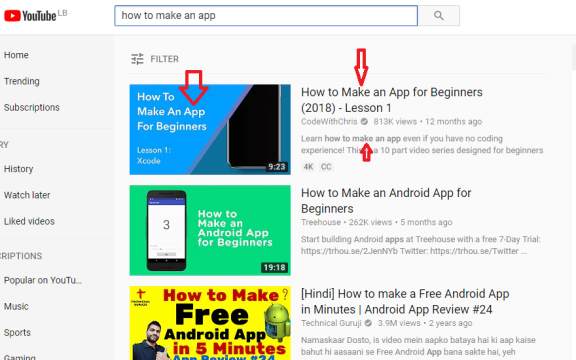
Each video of the top ranking ones, have a strong thumbnail, title, and description, including the keyword we searched for. So make sure that your keyword is inserted in each of those areas.