All About Marketing Automation Systems

In last posts, we have covered how to attract visitors using your website and blog, and how to promote them using email, social media, search engines, or paid advertising. We have also covered how to convert visitors to leads and nurture them. Many of these things can be done manually or using separate tools. The real power, however, comes when you bring them together into a fully integrated and automated system. This is called marketing automation, and the software products doing this are called marketing automation systems.
Let’s face it
Creating landing pages with registration forms, storing contact information into a leads database, sending delivery emails, and displaying a thank you page is not easy to set up manually. Especially not if you want to do something useful with the newly captured lead, such as sending them new email offers automatically a few days apart using a leads nurturing workflow. And this is not something you do once. Every blog article and web page should promote a landing-page-guarded digital asset if you want them to generate leads, and so you need to make new call-to-action buttons, landing pages, and nurturing workflows all the time.
If you can afford it, a good marketing automation system is your online marketing dream come true. These systems provide so many capabilities you would not have been able to build yourself in any other way. They are accessible to anyone, as they require only basic IT knowledge. A marketing automation system can help you get a deep understanding of the behavior and interest of your visitors and leads by detecting and analyzing their digital body language, and then automatically personalize your marketing message to each individual visitor.
The top three systems (other vendors may argue here) are HubSpot, SalesForce Pardot, and Marketo. To find more options, search for “marketing automation systems,” or if you are a small company, try “free marketing automation systems”. Most of these systems charge monthly, with different prices dependent on the number of leads in the database or number of emails being sent from the system. Some systems are also entirely free unless you break a leads or email count threshold, and so they could work well for small companies with low lead and email volumes.
Marketing automation systems do many things. Your mileage will vary depending on what product you chose, but the best ones can handle things like:
Search keyword analysis.
This help you find what search engine keywords are used most and how hard it is to get a good ranking for them. Use this feature to find out what blog articles would give the best effect, and what digital assets are most sought after.
Visitor and leads tracking.
With the help of tracking cookies on your website and blog, all online visitor activities are recorded and tracked for later use, even before you know who the visitors are. For example, you can see that a visitor often comes back to the swim gear section of your website, but never visits the yoga clothes section. A marketing automation system can use this knowledge in ingenious ways.
Call-to-action generators.
Quickly create call-to-action buttons that promote your offers and drive traffic to your landing pages. The best marketing automation systems even support smart call-to-action buttons, where the design and behavior changes dynamically dependent on what the visitor has been doing on the website in the past.
Landing page and thank you page editor.
Quickly add new landing pages with registration forms. In the same manner, easily create thank you pages that are displayed automatically once the landing page form is submitted. The system can typically send an email to the lead automatically to deliver the requested digital asset or just to thank him or her for their interest in your offerings.
Registration form editor.
The form editor lets you effortlessly design what fields a form should have. The best marketing automation systems even support smart fields, which removes the need for leads to enter the same information several times if they register in multiple landing pages. Smart forms remember what question fields a lead has already filled in and replace those questions with other queued questions instead. Why? To get more information on the lead over time, without putting him or her off by asking too many questions at a time.
Leads database.
Since a registration form collects information about leads, this information must be stored somewhere. This is the job of the leads database. With a marketing automation system, you get this as an integrated part of the system, including capabilities to filter the full list into segmented lists of leads fulfilling certain criteria. The system must allow you to define custom data fields that relate to your particular needs, and it should track the complete activity history of any lead automatically.
Workflow logic.
Worthy marketing automation systems let you define flowcharts of custom-defined logic that starts automatically when something happens. Workflows can be triggered when a registration form is submitted, an email has been opened, a web page was visited, or other events happen. Workflows perform actions such as sending emails, updating information in the leads database, and so on.
Leads scoring.
Leads scoring is about designing a formula for assessing how sales-ready an individual lead is, based on his or her previous online activity history. If he or she has triggered enough traps, the lead is considered valuable enough for a sales representative to spend time on. Marketing automation systems allow you to design the leads-scoring algorithm, and they run the monitoring for you automatically.
CRM integration.
Many marketing automation systems have integration bridges with popular customer relationship management systems, such that leads and their latest status can automatically be synchronized bi-directionally between the two systems.
VMP integration.
Video Marketing Platforms like Wistia and VidYard can integrate with many marketing automation systems. Leads captured by gated videos are transferred to the marketing automation system. In addition to the contact information, detailed video-viewing behaviors of each lead can be synchronized as well. This enables the marketing automation system to use video viewing patterns in workflows, leads scoring, segmentation, or other decision logic.
Blog engine.
A marketing automation system can also host your blog, such that you do not need to redo your existing website. If the marketing automation system hosts the blog, it automatically lists a summary of the latest ten or so posts on the blog front-page, include a commenting system, and group articles by topic or author. It also handles notification emails to readers who have signed up for an instant, daily, weekly, or monthly blog round-up notification email.
Smart content.
Marketing automation systems can personalize the content of a web page or an email based on information the system has on a particular lead. Content can change automatically for a specific visitor depending on the country of the lead, if the person has submitted a specific registration form, opened an email, or some other decision criteria from the leads database.
Emails.
A marketing automation system sends delivery, nurturing, or notification emails upon certain events. This is the kind of transactional emails that are sent one-by-one as a result of an individual event being triggered. Marketing automation systems also include the capability for mailshots, which are typically used for newsletter emails, campaign outreach, or the like. Email content can often be personalized, such that data like lead name, city, or company name are pasted into certain positions in the email. Some marketing automation systems even allow emails to contain smart content.
Campaigns.
If you want to group certain things for statistical analysis and reporting (this is intentionally vague), you can use campaigns as the grouping and metering device. Tag various objects like certain calls-to-action, landing pages, and digital assets as belonging to a campaign, and then monitor the marketing performance of all the objects working together in the campaign.
Social media integration.
Marketing automation systems can integrate with your social media accounts, such as Facebook, LinkedIn, and Twitter. You can then use the system to push out messages automatically to all social media channels. Marketing automation systems typically include features for monitoring of the activities of your social media channels, as well as other types of reporting.
Website integration.
Get HTML/JavaScript code snippets from the marketing automation system and paste them into your website to integrate the functionality. One example is to add a smart call-to-action button or a registration form to a web page. Some marketing automation systems are full content management systems in their own right, enabling you to run your regular company website using the marketing automation platform as your hosting solution as well.
Media manager.
Upload digital assets and other files to the online media library of the marketing automation system, and easily use them on web pages, blog articles, and landing or thank you pages.
Analytics and reporting.
Since the marketing automation system is super-integrated, it knows everything about the marketing performance of web pages, blog articles, emails, landing page form submissions, social media activity, lead activities, and how the leads database evolves. This enables it to provide a wide variety of highly useful statistics on how pieces of your online marketing system perform, including cross-tabulated data on different types of data points.
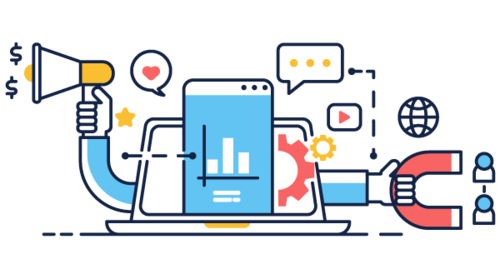
Search keyword analysis tool
A marketing automation system may have an integrated keyword search analysis tool. If not, use a standalone tool. Use the search keyword analysis functionality to find what keywords most people are searching for, and how difficult it is to compete for good ranking on them. This helps understand which blog articles or documents can have the best marketing effect.
Visitor and leads tracking
One of the most useful, and some would argue scary, things are the possibility to track what a particular website visitor has been doing on a website. From a marketing point of view, it enables websites to track what web pages a visitor has seen, how many times, and when.
Technically, this tracking is done using cookies. A cookie is a small piece of information a website can store on the visitor’s computer. The same website can read back that data the next time the visitor returns. This gives websites the possibility to store information from earlier visits for use later.
For you, it means that once an anonymous visitor has registered on a landing page and become an identified lead, you can start to record their activities. This information is then stored in a database inside the marketing automation system, and you can check exactly what every lead has been doing on your website. To be useful, there needs to be a reporting panel of some sort as well.
For example, you can see that one lead comes back several times a day, while another one only comes back once or twice a month. Guess which one is most likely to buy something from you? You can also see that a lead visits your web pages on cocktail equipment all the time but never reads your web pages on cooking equipment.
Which of your two mailshot versions is most likely to trigger a sale, the cocktail equipment newsletter or the cooking equipment newsletter? What type of discount offer would be most efficient with this lead? A 20% discount on cocktail or cooking equipment?
The implementation of visitor tracking on a website is relatively straightforward. The website creates a unique visitor ID number connected to that specific lead, and writes this number into a cookie on the visitor’s computer. Whenever the same visitor comes back to the website, the web pages contain a small HTML/JavaScript code snippet that tries to read back that visitor ID number from the cookie.
If the cookie exists on the computer, this visitor has been to the website before, and he or she is already stored in the database. It is then possible to cross reference the visitor ID number from the cookie with the database to work out who this visitor is, and to update the usage statistics in the database. Over time, as visitors browse your website pages, you will get an excellent overview of how interested different leads are in your products, and which products too! If the cookie doesn’t exist, it is not possible to connect the visit to any particular person or previous visit.
There are two cases in which the above logic does not work. Since cookies have been a bit of a sensitive subject for privacy reasons, web browsers allow users to disable cookies altogether. They also allow web browser users to remove the cookie data from the computer. In both cases, there will be no cookies storing information from earlier visits, and visitor tracking using cookies will not work. Most people still have cookies enabled, though. There are also regulations on cookie use in many countries these days, enforcing opt-in before a website may use cookies. This is why you increasingly see “I approve” buttons for cookie use.
Having the capability to get statistics on how often leads visit your website, and what pages they read, is very useful for marketing purposes, not to mention for the ability to update yourself on a lead’s interests before you make a sales call to him or her. When you call them, you can speak enthusiastically about the new exotic plants you recently imported from Asia (if website visitor statistics shows this is their primary interest), and tune down on roses and tulips altogether.
And there’s more. Creating a cookie with a unique visitor ID number also works for website visitors who have not yet converted into a lead by entering their contact information in a registration form. Therefore, you can track the website usage of anonymous visitors too.
But what use would you possibly have for behavior statistics for people if you do not know who they are? You can’t email them offers, and you can’t give them a sales call either. After all, how would you use the information that a particular anonymous visitor has come back to a specific web page 25 times while another one only two times? Using smart content, you can adapt a web page based on what pages they have most frequently visited before, even if you don’t know who they are. If a lead is mostly on your tropical plants section, make sure that for him or her, offers on other web pages focus more on that topic too.
Read the following carefully and think about what this means! The trick is to combine the historical usage data from anonymous visitors with their identity once they convert in a registration form and become an identified lead. Just like leads that have provided their contact information on a landing page, anonymous visitors also get a unique visitor ID number cookie, which over time helps collect information about what web pages they have visited. After a long time of using your website anonymously, perhaps for months, they finally convert into a lead by registering on a landing page.
Their unique visitor ID number does not change when they convert—they are still the same Internet user browsing from the same computer containing the same visitor ID number tracking cookie. So, with their contact information now at hand, it becomes possible to backtrack everything they have done anonymously on the website for months or years! This enables you to know what their interest level is, and what topics interest them before you make that sales call.
You will find you know way more about them than they can ever anticipate, which gives you the upper hand. Even if they converted from an anonymous visitor to an identified lead today, you could mine the database and clearly see their interest seems to be marathon running and not playing football. At least according to, say, six months worth of browsing history. Even if you don’t use this data in manual processes, automated workflows can and do benefit this way.

Call-to-action generators and smart CTAs
Marketing automation systems can include call-to-action generators that make it easy to create clickable buttons. The design phase is usually easy. You either create the CTA as a text button, in which case the button style can be configured using CSS, or you upload a bitmap image designed in some graphics software. The call-to-action generator additionally allows you to define the destination URL of the landing page.
If your marketing automation system includes features to host your website or blog, it may include an “insert CTA” command that makes it easy to use the call-to-action button on those pages. If your website or blog is hosted by an external system, the marketing automation system can include an “embed CTA” command. This generates a small piece of HTML/JavaScript code that you can insert into the HTML code of the web page or blog article of the externally hosted system to add the button.
Why all these steps for something as simple as creating a bitmap image button and link to a landing page? Why not just insert an image into the web page or blog article, and add a hyperlink to it? In other words, why integrate a call-to-action generator in a marketing automation system in the first place?
The main point here is not to use it as a convenience function to create the buttons more quickly. However, it is useful that once the call-to-action is defined as an object in the marketing automation software, the system can track its usage statistics, and hence its marketing performance. The marketing automation system will provide you with detailed information on how often website visitors actually click on the call-to-action button to get to the landing page. This is usually measured in percent of total page views (the click-through rate).
Why is this important? First, you can change the call-to-action design to see if it improves or reduces the click-through rate (i.e. its marketing performance). Even small changes to color, layout, or title may affect the click-through rate. For example, a boring gray button with the text ”Read the eBook on fishing” may perform less well than a more graphical version in a bright green signal color with the title ”Read our FREE eBook on Fishing now!” Especially if it includes an image of a fish or two.
This manual performance testing can be taken one step further with a marketing automation system. Using A/B testing, you can define two alternate implementations of the call-to-action, and the marketing automation system can then randomly show both versions to different visitors during the testing period and measure how they each perform.
After a sufficient time (this depends on the amount of website traffic you have, but once the statistical data is large enough for a conclusive measurement), remove the least performing version and keep the better one. In fact, the marketing automation system may do this for you automatically. You can keep doing this with a second and third A/B testing if you like, continuing to challenge the best performer with new versions and always taking the next winner as your new baseline.
But there is more, and I find this part particularly interesting. While A/B testing is useful, the most compelling reason to use the marketing automation system to do the CTAs is smart calls-to-action. With a smart call-to-action, the CTA button can change its look and behavior on-the-fly for different visitors, based on certain knowledge the system may have about them. Maybe the system knows what city or country this visitor lives in, or it may know he or she visits the website section on red wine more often than that on white wine. It may know he or she already downloaded an eBook. What can you do with all this?
Let’s continue with an example of a wine webshop. Assume you have a call-to-action button on your home page offering an eBook on wine tasting. This serves as an excellent default digital asset to offer new visitors, especially before you know anything about them.
But what happens after this visitor has already registered to read that eBook? The call-to-action offering that digital asset serves no purpose anymore, as he or she has already consumed this offer. The CTA could now be more effective with another offer, promoting something else, like an online wine tasting webinar or a wine tasting video tutorial.
Maybe the usage statistics of this visitor shows they are interested in Spanish wines from the Rioja region. Perhaps the default CTA offering an eBook on wine tasting is not the best one for this person. It would probably be more effective to have a CTA offering something related to Spanish Rioja wines, perhaps an eBook called “Learn more about the Rioja wine region”.
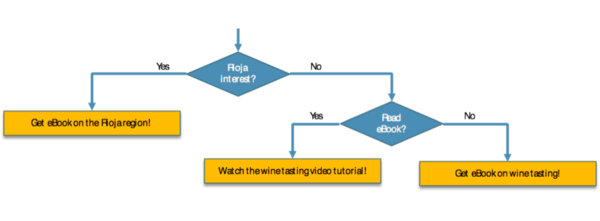
Could this work? It sounds like magic for a marketer, but the marketing automation system contains website visitor tracking for anonymous visitors as well as converted leads with known contact information. It also includes a leads database where additional information on the lead may be recorded. Thus, it is possible to define logic in the marketing automation system that decides which offer to use in a CTA dependent on various visitor criteria.
And so, for a smart CTA for the wine webshop home page, you can display the default wine tasting eBook offer when you don’t yet know enough about the visitor. If they have already consumed the default eBook offer, the smart CTA changes automatically to show the offer for a wine tasting video tutorial instead, hopefully driving this visitor closer to a sale. On the other hand, if website usage statistics show this visitor has frequented the Rioja section of Spanish wines more than anywhere else on the website, the smart CTA shows the offer “Learn more about the Rioja wine region”.
This is really clever and helps to show a razor-sharp focus that fits each website visitor individually and perfectly. Of course, you cannot make CTAs, landing pages, and digital offers like eBooks or video tutorials for each specific individual’s needs down to the smallest detail. Even just offering the three or four most obvious ones can make a big difference as your offers match the visitor’s needs and interests more closely—Or so he or she perceives it, at least.
In my opinion, smart CTAs are among the most important features of a good marketing automation system.
Landing page and thank you page editor
Landing pages have a focused purpose: to convert anonymous visitors into leads with known contact information, or to collect more data on an existing lead. Once the landing page form has been submitted, you show a thank you page with more offers trying to keep the visitor engaging a bit longer.
What can marketing automation systems do to help here? First, they typically contain a WYSIWYG (what you see is what you get) HTML editor to enable you to easily design the landing page with its titles, body text, and graphics. A marketing automation system also allows you to place a registration form on the landing page.
Second, a marketing automation system hosts the landing and thank you pages for you, providing an easy solution to quickly get them up and running outside of your normal website. They also handle integration between the registration forms and the leads database, which is quite convenient, as it is not easy for novice non-techie website owners to build this.
The details of the registration form design are important, and are covered in their own section below. For the purpose of the landing page, for the time being just accept that you can easily insert a registration form asking for contact details.
Like CTAs, good marketing automation systems let you perform A/B testing of landing pages to measure which variations perform best. A/B testing of landing pages is a bit more difficult, as they contain more parameters than a call-to-action button. For example, does an Excel formula template, webinar training, or an eBook generate the most submissions? What title, body text, or image makes more visitors submit the form? What registration form frightens visitors the least, and what font or color scheme works best?
Once the visitor has finally submitted the landing page form, they have closed their part of the deal. You got the contact details and perhaps answers to some additional questions too. Now it is your turn to deliver on your promise to provide the digital asset you offered.
This can be done using two different methods, either by immediately sending a delivery e-mail with the digital asset or with instructions on how to download it, or by publishing it directly on the thank you page for immediate download.
In either case, the thank you page should be displayed automatically as soon as the landing page form is submitted. This should be handled by your marketing automation system, as should the sending of the delivery email if you prefer that route.
Registration form editor
Creating registration forms without a marketing automation system or something similar is not very easy. It involves creating the form with question fields, implementing the logic of the Submit button, and making sure the form data is stored in a leads database somewhere for later use. It also involves adding field validation to prevent illegal data from being accepted by the form. Common types of input validation include checking for non-existing countries, invalid numbers, or erroneously constructed dates, phone numbers, and email addresses.
Implementing the registration form and its underlying logic is a barrier if you have to resort to HTML and JavaScript coding. It might be easier if you use registration form plug-ins in content management systems like WordPress or Joomla, or the services of a mailing system supplier. But a marketing automation system makes things easy for you. You can design the form by adding the fields you want, sometimes using a drag and drop designer. The system will host the form for you, including field validation and recording the submitted data into the leads database.
It is important that you can add your own custom data fields to the leads database, also enabling the registration forms to capture this information. All companies need to store basic leads information like name, company, and address, but you probably want to store information specific to your business or industry too. The custom data fields you add to the leads database should be possible to add to the registration forms.
Marketing automation systems have provided us with the means to do some additional wizardry not possible before. Are there any tricks up their sleeve here too? In fact, yes. Like smart call-to-action buttons that can change the look and behavior based on what the system knows about the visitor, there are also smart forms.
As I mentioned earlier, there is a struggle between you as a marketer wanting to ask more questions in the form, and the visitor who refuses to fill-in and submit the form if it asks too many or too personal questions. What can a marketing automation system do to help? Smart forms are a clever solution.
Smart forms allow us to ask more questions without asking more questions. At one time, that is. A smart form remembers which form fields a lead has filled out previously in other registration forms, and avoids asking the same questions to the same lead again (the magic of leads tracking comes into play here). Instead, other new questions are shifted in to replace the fields that have already been answered.
Some fields may have to be answered repeatedly, like the email address. There would otherwise not be any possibility for the visitor to correct a mistyped email address. But for all fields that are not strictly mandatory to ask each time, questions already answered are shifted out, and new ones are added to replace them.

That way you can learn more about your leads over time, provided they continue to submit forms to consume additional digital assets that you promote to them. This is progressive profiling.
The first time a lead registers a form, he or she may have to answer these questions:
– Email
– First name
– Last name
The next time the same lead submits a different form to get access to another digital asset, he or she may get these form questions instead:
– Email
– Wine preference? (red, white or sparkling)
– What price range is acceptable for a bottle of wine? (10 USD, 15 USD, 20USD or more)
Only the email field is visible again, for reasons outlined above. The remaining two fields now ask different questions, thus collecting additional information about this lead. Later, the same lead submits one more form, and now the smart form again changes the set questions:
– Email
– What wine region do you prefer? (USA, Spain, France, South Africa)
– Are you interested in a wine tasting training course?
Using smart forms, you can ask many questions that over time provide you with a lot more information. If you craft your registration form questions carefully, you will get real insights into the interests of leads, helping you to send better focused and targeted marketing information and offers. This makes you appear more relevant to them, and you don’t put them off by asking too many questions at a time.
The leads database
To make any use of the leads you capture in registration forms, you need to store them in a leads database for later use. This database is at the heart of the marketing automation system, and many of the system’s capabilities interact with it. For example:
– Registration forms add information to the database
– Emails are sent to leads in the database
– Visitor tracking records what web pages and blog articles a lead has visited, what emails have been opened, and what registration forms have been submitted
– Subsets of leads can be defined using filtering or segmentation criteria to create smaller mailing lists for more specific mailshots
– Smart call-to-action buttons, smart content, and smart forms adapt their behavior for different visitors based on information from the database
– Nurturing workflow logic query the leads database to decide what follow-up emails should be sent automatically at various times
– Leads scoring algorithms query the database
All leads databases have data fields common to any company, such as name, email address, company, and the like. The leads database should also contain the activity history of each lead. This includes information on what registration forms have been filled in, what emails have been opened, and what web pages or blog articles have been visited. This type of information should be created and maintained automatically by the marketing automation system. To be truly useful, the leads database must also be configurable, allowing you to define custom data fields specific to your business or industry.
For example, if you are selling machinery for sign manufacturing, you may want to store information like:
– Does this lead use engraving, laser marking, or vinyl cutters to make the signs?
– Does this lead produce large outdoor or small indoor signs?
A company selling computer aided design (CAD) software, on the other hand, may want to store information like:
– Does the lead use an Apple Mac or a Windows PC?
– Does the lead work in electrical, mechanical, or constructing engineering?
It is important that you can add your own custom fields to the leads database, and that your registration forms can include those to capture this data.
A good marketing automation system should be able to present all information on a lead, and if you are lucky, it uses a nice timeline graph to visualize the lead’s activity history graphically in chronological order.
Also, make sure the marketing automation system can define subsets of leads from the complete set, as you will commonly want to do things to leads containing certain filtering criteria. For example, you may want to send an email to leads in a specific country or city, or send a discount offer on red wine only to people who have a shown interest in that.

Automated workflows
A good marketing automation system lets you define flowcharts of custom logic that is triggered automatically when something happens. These events can be a registration form being submitted, an email being opened, or a web page being visited. Once a lead has been enrolled in an automated workflow, the system will follow the rules you have defined and keep doing things related to this particular lead, perhaps for weeks. The workflow can contain if…else logic, and alter its behavior based on information from the leads database.
Workflows can perform actions such as sending emails to the lead or notifications to a sales representative. For example, it is common to have leads nurturing workflows that send a series of follow-up emails to new leads or to leads that have submitted a form. The workflows can also contain delays, such that you can control the pace of the actions in the workflow.
Workflows are incredibly powerful and allow you to do various things like:
– Send a set of leads nurturing emails when a lead is created or a web form is submitted
– Send reminder emails if a delivery email or a campaign offer email has not been opened
– Send an email offering an eBook or other educational resources after a lead has visited webpages covering the same topic
– Forward leads notification emails to the sales representative closest to the lead
– Do internal things such as change the value of a status field in the leads database dependent on what the lead is doing on your website
– Send a notification email to yourself when someone has visited your website more than 10 times, read over 50 web pages, or downloaded a specific eBook
The possibilities are nearly endless and come down to your needs and ideas. Just make sure you don’t send too many emails to the lead, causing him or her to unregister from further communication. You can usually prevent that by limiting the number of emails to a reasonable level, and by making sure the content is useful and relevant for each lead.
Leads scoring
Leads scoring is a solution to the problem of having too many leads to work on. Some companies get an incredibly large amount of leads and they just don’t have resources enough to follow-up with all of them individually.
Automated workflows mentioned above can help to some extent by providing an automatic solution for leads nurturing. However, at some point you may want to call the hottest leads and try to make the sale. Leads scoring try to help with that.
With leads scoring, you define an algorithm that calculates a number indicating how hot a lead is compared to others in your database. Activity on your website gives different scores for different actions. The more activity the lead shows, the higher the score. A simple leads scoring algorithm could, for example, be:
– Reading a blog post gives +1
– Opening a monthly newsletter gives +2
– Each new return visit to your website gives +5
– Submitting a form to read an eBook gives +10
– Attending a webinar training gives +15
– Visiting the pricing page gives +10
– Visiting the job opportunities page gives -5
Depending on how many times this lead has returned to the website, and how many eBooks and webinars have been consumed, the lead will get a number assigned to them indicating their assumed interest level. In reality, it is hard to design a leads scoring system that gives a number that matches the lead’s actual interest level, but at least it is a good attempt. If you integrate with a capable video marketing platform (VMP), you can even add video viewing behavior to the leads scoring algorithm.
If you have more leads than you cope with, you may try to define a lead scoring algorithm. It is then common to define a threshold at which the lead is considered a Marketing Qualified Lead (MQL) and is handed over to sales for manual follow-up. Where this threshold is set is also up to you to define.
If you want to use leads scoring, a marketing automation system allows you to define the leads scoring algorithm, and it continuously monitors all the leads and recalculates the score for each one as he or she interacts with your website. The score can be used in automated workflows or other decision logic as well.
Smart content
Do you remember the smart call-to-action button that promoted different types of wine-related offers depending on the visitor’s previous activity history? Some marketing automation systems can perform a similar trick for general web page content, like changing the text on a web page. Sometimes this is possible for email content too.
Like the smart call-to-action buttons, smart content can be inserted in web pages such that the information on (parts of) a web page may change based on something the system knows about this visitor.
If information in the leads database indicates this web page visitor has a large yacht or a small one, you can have the web page text change to fit better for people with small or large yachts, instead of the generic default text. Or, say the visitor has spent a lot of time on the windsurfing section of your sports shop website. The introduction text of some web pages may change to something more relevant for people with a windsurfing interest.
The better your offering matches the interests of the website visitor or email reader, the higher the chance of capturing and keeping his or her interest.

CRM integration
The marketing automation system contains a leads database at the core if its functionality, but you may already have a leads database as part of your customer relationship management (CRM) system.
How do they both relate to each other? Should one replace the other? The leads database in the marketing automation system is primarily used for automated marketing efforts and nurturing of leads captured on the Internet, and is most often not suitable to use as your primary CRM system.
The leads database of the CRM system, on the other hand, is primarily geared to manage the manual interactions you have had and plan to have with a lead, as well as recording notes from sales calls and the like. In effect, the leads database in the marketing automation system is suited for all leads, while you may not want to move all relatively cold internet-generated leads into the CRM system.
In most cases, the two leads databases are still needed, as they are targeted for different purposes. But clearly there is an overlapping situation here. Leads in one system may need to be in the other system or vice versa, and additional lead details captured in one of the databases may need to be updated in the other system as well.
Should both systems be synched bi-directionally at all times? Maybe not. My recommendation is to keep the vast amount of unqualified Internet-generated leads in the marketing automation system. Only move them to the CRM database once the leads get the status of being a Marketing Qualified Lead (MQL) for manual follow-up.
A lead entered into the CRM database, on the other hand, should be copied over to the marketing automation system. This is because manually entered leads (perhaps captured at exhibitions or by incoming phone calls) should probably receive some massaging with leads nurturing emails. You also want to be able to track what the lead does on your website onwards.
Keeping both databases updated and in sync manually is a massive undertaking, and in practice it is not doable for anything but tiny leads databases. Therefore, there needs to be an automated synchronization mechanism between the CRM system and marketing automation system you use. The existence of such synchronization bridges may be a major decision factor, and you should check this out carefully prior to buying any marketing automation system.
VMP integration
As video marketing platforms like Wistia and VidYard can generate leads using in-video gating, those leads need to be transferred into the marketing automation system if you want to have everything in one place (and you do).
There are bridges available that solve the problem of synchronizing the leads information between a video marketing platform and a marketing automation system. In addition to the contact information of the lead, detailed statistics on video usage are often synchronized too. It is even possible to let video viewing behavior take part in the leads scoring algorithms or workflow decision logic of your marketing automation system.
The marketing automation system might offer other integrations too, for example to SlideShare.
The Blog engine
A marketing automation system can include a blog engine, which enables you to write blog articles from right within the system, and publish them using the integrated blog hosting system. The advantage is that it is typically easy to add call-to-action buttons and registration forms to the articles as well.
As part of the blog functionality, there should be a WYSIWYG (what you see is what you get) article editor, and a blog front page showing the last ten to fifteen posts in shortened form, as well as the possibility to organize them by topic or author. The blog engine should also contain an article commenting system, and automatic functionality to send instant, daily, weekly, or monthly round-up emails to leads who have registered for that service.
Like everything else, the marketing automation system also tracks the marketing performance of the blog articles, providing statistics on how many times they have been read, what the traffic sources were (links from other web pages, promotions in emails, or organic search traffic), and how many call-to-action clicks triggered a lead to visit a landing page with a registration form.

Emails
Marketing automation systems can usually send two types of emails: mailshots where the same or similar email is sent to many people at the same time, and individual emails sent to one person for a specific reason.
To be more useful and relevant to the recipients, the marketing automation system should allow sending mailshots to more narrowly filtered subsets (segments) of leads. For example, some messages are only sent to the leads from Manhattan who have indicated an interest in attending cooking classes (that you happen to organize in New York). Your leads from San Francisco, Singapore, or London are likely not interested, so don’t spam and interrupt them with irrelevant marketing information.
The other type of email is more transactional in its nature, as only one message is sent to a particular lead for a specific purpose, at a certain time. Examples include emails delivering a digital asset once a registration form is submitted, a reminder to open previously delivered and unopened emails, or nurturing emails offering more educational content a few days after the last touch point.
At least basic personalization should be possible in both cases. If you use a good marketing automation system, adaptive smart content can be used to modify parts of the email for each individual lead, based on their specific activity history or other information or criteria. It must also be possible to add images and call-to-action buttons to your email designs.
Good marketing automation systems track the delivery rate and open rates of emails, click-through rates of call-to-action buttons or hyperlinks, and more. In addition to providing information to you in various reports, the system should record it in the leads database for later use in workflow logic or segmentation filters.
Campaigns
Campaigns measure the results of an offer with a specific goal. A campaign can be used to group various activities to measure the combined marketing performance of the offer and to assess how well it achieves its set goal.
For example, you may have developed an eBook on how to buy a family dog. It is promoted using mailshots and your website, blog, and social media with the help of call-to-action buttons, landing pages, and perhaps paid advertisements. You can group all the promotional activities and assets related to that offer in a campaign. The marketing automation system will monitor and meter the marketing performance of the total campaign, letting you know if it creates the amount of visitors, leads, or customers you wanted when the campaign launched.
A campaign can also be used to measure the results of just one marketing activity. The term “campaign” can be anything you want it to be.
Social media integration
Marketing automation systems can include support for management of your social media accounts, which most often includes Facebook, LinkedIn, and Twitter. The functionality varies between different systems, of course, but you can typically post messages and monitor the interactions from within the marketing automation system.
A great feature is to have your new blog posts auto-published to Facebook (to get more facebook post likes), LinkedIn, and Twitter at the same time they are published on the blog. This allows you to publish to many social media channels with no extra effort once the blog article is written and you will get also more social media engagement. The only requirement for this to work is that you use the marketing automation system as your blogging platform.
Website integration
The marketing automation system may host certain services as part of its feature set including the blog, landing pages, or even the full website. In this case, it is easy to insert forms, call-to-action buttons, smart content, and other assets into web pages and blog articles because everything is managed by the same system.
What if you already use other systems for certain parts of your online publishing, for example hosting your website using a different content management system or hosting your blog outside of the marketing automation system?
The trick here is to let the marketing automation system generate a small snippet of HTML/JavaScript code for the objects (call-to-action buttons, forms, etc.) you want to use elsewhere. You can paste this code block into the HTML of a web page or blog article hosted on some other system. That way, the assets of the marketing automation system can be integrated into websites or blogs run outside of it.
Analytics and reporting
Marketing automation systems provide analytics and reporting, helping you to measure and analyze the marketing performance of emails, landing pages, call-to-action buttons, social media channels, and more. Statistical data is presented in easy-to-understand graphs, providing an instant snapshot of your marketing effectiveness.
This enables you to study a wide variety of useful statistics on how various pieces of your online marketing system perform, including cross-tabulated data on different types of data points.
Post summary
In this post, we have discussed what marketing automation systems can do, including visitor and leads activity tracking, landing pages with smart registration forms, workflows and email distribution, personalized content, leads scoring, and more.