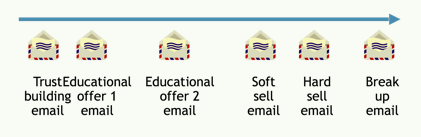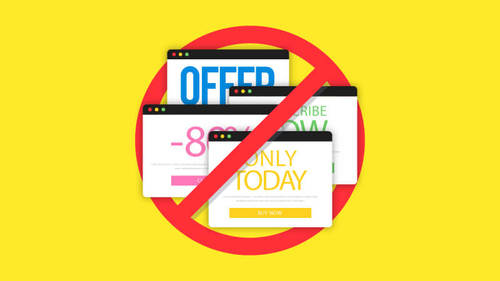Email marketing
 |
| All About Email Marketing, Part 5 of Mastering Digital Marketing |
Thanks to other marketing efforts, you managed to attract new visitors to your website and convert them into leads. Now what? How can you make leads keep and increase their interest level until the timing is right for a purchase decision that may be weeks or months away?
You need to deploy leads nurturing techniques that make you stay on top of their minds, and make them engage with you more deeply over time as you continue to provide useful and valuable information. Leads nurturing is about growing the relationship and, done right, it increases trust and thought leadership.
In practice, online leads nurturing is about sending automatic marketing emails to your leads. There are two types of leads nurturing emails you can use:
– Mailshots (proactive leads nurturing). This means sending a large number of identical or similar emails to many leads at the same time. This happens relatively rarely and can be managed manually with the help of an emailing service provider. Think monthly newsletter emails or campaign mailshots here.
– Drip emails (reactive leads nurturing). This means sending a set of individual emails to a specific lead when a certain event has been triggered (such as a landing page form submission). This can happen at any time and cannot be done without software automation.
It wasn’t too long ago that Internet marketers mostly used mailshots, often in the form of sending monthly newsletter emails to all the leads in the database. This strategy is often not the most effective one, although mailshots can still be useful if done right. Nowadays, more focus is put on reactive leads nurturing emails providing a more personalized experience, and most importantly, offering relevant information at the time the lead has an active interest in your offerings.
In either case, ask yourself if the email you plan to send is giving any value to your lead. If it doesn’t, you are probably trying to sell your product too hard and are not following the principle of providing educational or otherwise valuable content that helps build trust and engagement.
Reactive leads nurturing
Reactive leads nurturing is about sending a series of associated emails with a coherent purpose as a result of a specific lead engaging with you in some way. Automated leads nurturing workflows should be initiated immediately when a lead interacts with you, for example when a visitor registers their contact information in a landing page form to get an eBook.
The leads nurturing workflow for that particular digital asset (the eBook) is triggered upon the form submission and may include sending additional emails on related topics during the next few days or weeks. The goal here is to push the lead further into the customer journey and closer to the sale by increasing the interest.
The nurturing emails should be short and relevant. Send no more than 5-7 emails in total, with some days or even a week or two between each one. The first email should be trust building, and explain why you contact them (they downloaded the digital asset) and offer additional educational or useful information (such as another eBook offer). Do not promote your product yet; the goal here is to make the lead trust you enough to open later emails too.
Send a couple more emails offering additional educational resources some days apart. Then you can send an email with a soft sales message, and later another with a harder sales message. At the end, if the lead has not responded to the sales offer emails, send one more explaining you will not send any more emails. This is the break-up message.
Always make sure the leads nurturing emails cover a topic similar to that of the action that triggered the start of the workflow.
For each digital asset you offer behind a landing page form, design and set up the leads nurturing workflow that should be started when the form is submitted. Ideally, each landing page form should have its own email workflow that is optimized to increase the interest level of a lead who downloaded that digital asset. The leads nurturing workflow could for example look like this:
Marketing automation systems support designing workflows that can contain if…then…else logic. For example, you can design a workflow that does different things depending on how the lead reacts to your leads nurturing emails. If an email is not opened, you can send a reminder some days later. If an email contains two call-to-action buttons, the workflow can adapt its remaining behavior based on which one was clicked.
Proactive leads nurturing
Mass mailshots are not dead yet. In fact, they can be highly effective if done properly. They allow you to communicate product or company news, offers, or discount campaigns as needed. However, if done wrong they are a big turn-off for many people. In particular, monthly newsletters may not be the best way. Read the next section for more details on newsletter emails.
The trick is to send your mailshots to better-segmented address lists, such that you send only relevant information to certain groups of your leads database. It is unlikely the same email sent to all your leads will feel equally relevant to all of them. Doing that only makes you appear spammy and does nothing to help increase the engagement level.
Make an effort to ensure all leads get an email covering a subject that is likely to feel valuable and useful to them. Scale back on the same mailshots sent to everyone and instead try to send better-targeted emails to different groups of leads. A short and concise email with a focused goal (such as offering your new free eBook on windsurfing) can still be effective if it is sent to leads with a particular interest in that subject. Other leads in your database (who are interested in speedboats) may find the same email to be spam.
You should also segment the email recipients by stage in the
marketing funnel if you can. New leads, for example, should receive email offers on more educational and problem-solving content to increase trust and thought leadership. For leads that are further into the buyer’s journey and more likely to buy your product or service soon, you might be better served by promoting comparative assets. This can be documents like buyer’s guides, case studies, or discount offers.
Newsletter emails
As you have surely noticed, many companies send email newsletters with irrelevant or un-engaging content to poorly segmented lists. This only results in low open and click-through rates, and many unsubscribes. The result? A poor reputation score from the intended audience. Perhaps even worse, you can get a lower sender score that may affect your future email delivery success (we’ll cover this in the next section).
An email newsletter is not a dedicated marketing message that promotes one event or one offer, a transactional delivery email, a reactive leads nurturing email, or a monthly round up of your latest blog articles. Rather, it is a general email containing a mix of company, product, or event news, educational content, or promotions. Additionally, newsletter emails are usually not sent to a focused segment of the leads database, but to all leads.
While newsletter emails are one of the most common types of emails, they have a difficult time catching the reader’s interest. This is because they have such unfocused content, and hence both open and click-through rates may be low. It may be difficult to reach success with general repetitive newsletter emails nowadays, but there are some advantages. One of the better ones is brand awareness and making sure customers don’t forget about you.
If you decide you still want to run newsletter emails, try to make sure the majority of the message is of educational content, and only a small part is promotional. Even if readers like your company, they may lose interest if they only get a sales pitch for your product all the time. Eventually, they will unsubscribe if you don’t give them truly valuable and useful information.
Only promote it when you have real product news of considerable relevance. Otherwise, try to provide educational content of value to the reader instead.
In a newsletter with several articles of unrelated materials, probably each with its
call-to-action button, it is easy for the reader to get distracted and not click on a call-to-action button at all. My recommendation is to have one big call-to-action for the most important piece of information in the newsletter, and make the other less prioritized call-to-action buttons smaller and less prominent. That way, readers are more likely to click the most important one while the others are available as a second option.
A newsletter email with several different stories might look complex. Therefore, try to keep the texts short and concise, with a not-too-busy layout, and with a lot of white space to calm things down.
As many email clients block downloading email images, it is a good idea to enter the ALT text that is shown instead of the image if disabled. That way, the reader can at least read a piece of text that explains which photo should have been there.
If your emailing platform supports measuring email opens and click-through rates (it should!), pay attention to these numbers. They can provide useful information, for example if your open rates are dropping dramatically with each mailshot. Analyzing and comparing the open and click-through rates of several emails also gives you a hint on what type of content is most successful with your leads.
You can easily measure click-through rates using a good mailing platform (this is accurately tracked using URL redirects), but the open rates are more difficult to trust. The reason is that you can only measure if an email has been opened or not using a trick that involves a very small (often 1×1 pixel) image with transparent color being added to the email layout. If someone opens your message, the email client downloads the invisible image, which can be tracked on the webserver storing it.
As mentioned, many email clients have image downloads disabled, and in such case, the image isn’t downloaded even if the email is opened. Email clients may also have an automatic preview of the HTML layout. In such case, the image is downloaded even if the recipient didn’t open or read the email. While it is important to track also the open rates, be aware this figure is not 100% accurate.
Sending email
In addition to websites, email was the first Internet medium used for marketing. Unfortunately, email has been massively misused and the majority of all emails sent are spam.
Kaspersky Labs reports over 65% of all email is
spam, and some months it surpasses 70%.
To be successful, you must ensure you are a trustworthy sender, and your emails must be engaging and relevant to the readers. Even if recipients don’t spam flag your emails or unsubscribe from your mailing list, they may have mentally unsubscribed, and delete your emails without reading them.
So what are the best practices for sending marketing emails? Before doing so on a larger scale, you need to consider some important topics:
– Legal issues
– Different opt-in types
– Deliverability rate and spam filters
– Open rates
– Click-through rates
– Spam flagging and unregister rates
All emails you send need to be delivered, opened, and have a click-through to achieve its goal of pushing the lead closer to the sale. It should not trigger the recipient to unregister or spam-flag the email. It goes without saying that you should not violate applicable marketing and spam laws either.
Legal issues
You have to consider legal issues related to marketing email and spam. In the United States for example, the CAN-SPAM-Act is the governing law. Similarly, Australia has its Spam Act, Canada has the Canadian Anti-Spam Law (CASL), and in Europe, a European Directive covers marketing emails. Other countries have their own laws.
You can read this page for more information on spam legislation in different countries:
Please note that I take no legal responsibility for any of the information in this post. Always consult an authorized legal advisor in case of doubt. A good start in complying with the law is to make sure you only send email to people who have properly opted-in.
Opt-in strategies
There are different strategies for collecting email addresses. Obviously, you should never buy any address list or gather email addresses using other questionable means. Only collect the email addresses of people who have voluntarily given it to you, and never send emails to people who do not expect you to do so. That makes you a spammer, and it may be illegal as well.
Once you have captured an email address in a registration form, you can use different opt-in strategies to qualify it:
– Single opt-in
– Single opt-in with a welcome email
– Double opt-in
With single opt-in, you just capture the email address in a form and start to use it at a later time. You can optionally use a “Send marketing information” checkbox to give the visitor the chance to decide whether to accept marketing emails. The advantage with single opt-in is you get more email addresses with a minimum of fuss. The disadvantage is illegitimate email addresses may be entered (for example by spambots), causing you to send emails to unhappy recipients or spamtraps.
Single opt-in with a welcome mail works the same, but a welcome letter is automatically sent upon registration, setting the expectation for what types of emails the reader can expect in the future. An advantage is that the welcome email can include call-to-action buttons promoting offers for more content, which can increase engagement.
With double opt-in, an email is sent to the recipient when they submit the form. This email requests the reader to confirm he or she really wants to register to the mailing list by clicking a link in the email. The email address is not added to the mailing list before this confirmation has been done. With double opt-in, the quality of your address list becomes higher and email addresses submitted by spambots are not used, but you may lose some interested subscribers who do not bother to take the extra step.
What about email addresses you collect in real life? For example, attendees to events you sponsor, business cards collected at a trade exhibition, or in business meetings? Marketing emails may not be welcome just because you got someone’s business card. An email is spam if the receiver does not expect and welcome it, even if you feel differently. In my opinion, the best approach here is to send a personal email from your own email address, acknowledging how you met and ask them to add themselves to your mailing list. Add a link to the registration form in your email to make it easy for them to sign up.
Deliverability and spam filters
It cannot be emphasized enough that you should only send marketing emails to people who have opted-in properly. Again, never buy a list of email addresses and send mail blasts to them—they don’t want to hear from you.
Sending email to purchased email lists makes you a spammer. It also reduces your brand goodwill and trustworthiness, and the receivers are likely to spam-flag your email. Furthermore, your company will get a lower spam reputation on the Internet, which actually hurts your email deliverability even for legitimate email. In short, you piss people off, and you hurt your delivery rate for email to people who have opted-in. It may be illegal too.
The right way to do it is to entice website and blog visitors enough to make them opt-in, thanks to the thought leadership and helpful content you offer them. That way, you will grow your email list with people who are eager to hear from you.
Unfortunately, your address list becomes less useful over time. It is normal to expect 20% or more of the email addresses to become worthless each year. This is because recipients unregister, leave the company they work for, or the company may go out of business.
Thus, when you send mailshots, many of the email addresses may not work any longer. When an email can’t be delivered, you get a bounce. A hard bounce happens when the email address doesn’t work due to a more permanent reason, for example the email address or the company may no longer exist. A soft bounce happens when the email couldn’t be delivered this time, likely due to a more temporary problem. For example, the inbox of the recipient may be full or the email may contain attachments that are too large.
Assuming you have a high-quality email list in place, how do you get your emails delivered rather than ending up in spam filters? First, remove hard-bounced email addresses from the mailing list—a good mailing service provider will do this automatically. Resending to nonexistent email addresses is not good practice, and can harm your spam reputation.
Another problem is spamtraps. These are email addresses created with the purpose of detecting spammers. The email address was likely never promoted or used, but may still receive an email, thus flagging the sender as a spammer.
The sender may have sent a large amount of emails using a software program to auto-generate random email addresses, or websites are seeded with spamtrap email addresses, and someone scraped them from such a website. Furthermore, an internet service provider (ISP) may consider incoming email to be spam if the mail account has been inactive for a year or more.
Since you are not a spammer, you may think you don’t need to worry about this. However, you may run into problems unless you have double opt-in email forms, as other people or spambots may enter spamtrap email addresses into your registration forms. You then appear to be a spammer, which can seriously harm your reputation.
Mail servers are rated with a sender score, which is the spam reputation of your email server. The sender score is calculated for each outgoing email server’s IP address in the range from 0 (bad) to 100 (good). If your score is over 90, you are doing well. If your score is between 50 and 85, your score is not as good as it should be, and if it is under 50, you have a problem. Scores are calculated using data from millions of mailboxes, and a company called
Return Path manages it.
Your sender score changes over time, depending on how your recipients spam-flag your mailshots, and other reasons. In addition to the risk of getting a low sender score, your email server may be blacklisted. This is why it is so important to have only people who actively opted-in on your email list. Otherwise, you encounter a big risk of having a large part of all your emails being blocked by spam filters.
I strongly recommend you send marketing emails from a different server (i.e. different IP address) than your normal business emails. Keep an eye on your sender score. If it is too low, you need to reassess how you send marketing emails. You can check your sender score at
Sender Score.
Also, make sure there is an unsubscribe link in all emails you send, and that the opt-out is honored. Finally, take help from your email hosting supplier and ensure you have SPF and DKIM authentication set up for your outgoing email accounts (this is too technical to cover in this post).
Open rates
Having your emails delivered is a good start, but it doesn’t help if your recipients do not open it and delete it immediately. So, open rates are the next important thing you need to worry about after deliverability. When recipients lose interest in your emails if they are unengaging or provide no value to them, they start to delete your emails instead of opening and reading them. Even if they do not unsubscribe, this this is a mental unsubscribe with the same effect. Your emails are not read.
Except the value perceived in previous emails, the most important thing in improving your open rates are the three things that are typically shown in the email client before an email is opened:
– Sender name
– Subject line
– Message preview
Make sure the sender name is recognizably related to your company such that they want to open it instead of thinking it is spam from someone else. In practice, your company name should be visible in the sender name, such as “From: MyCompany, Inc”. However, practical statistics have shown that sender names including a personal touch increase the open rate. Perhaps something like “From: John Smith, MyCompany Inc”. Also, make sure the preview text contains information relevant to the email contents and is interesting to the recipient.
The subject line is also important in improving the open rates. Personal subject lines seem to give better open rates. If your mailing solution allows for personalized email, use something like “Mark, here is your weekly stock market report” instead of “The weekly stock market report”.
Finally, avoid spam triggers. Spam filters have learned that spam email often use certain words in the subject line, such as:
– $$$
– Buy
– Free
– Save
– Earn
– Credit
– Cheap
Click-through rates
If all has gone well, you have both managed to deliver the email and got it opened. Now, the task is to make the email reader interact with you by responding to any of the offers in the email. An offer can be a link to further reading on your website or blog, or a call-to-action button that transfers the reader to a landing page with a web form offering a higher-value digital asset, such as an eBook, an infographics, or discount.
Just like with open rates,
click-through rates can improve if the email is personalized (include the name in the subject line and once in the email body). Don’t overdo the personalization, as it can get creepy if you try to be too personal.
The email copy should be short, clear, concise, and spacious with short paragraphs and bullet points to make it easy to scan. Don’t make it look like a book that is daunting to read. Also include at least one relevant photo or image, and make sure the subject line, body, graphics, and calls-to-action are aligned to the same goal to provide a consistent offering.
From a marketing point of view, the most important thing in your marketing emails is the calls-to-action you include. Your email shall have one main call-to-action promoting the most important offer.
Make sure the call-to-action is prominent and obvious, and that it is located above the fold such that it is visible without scrolling down. It should stand out graphically (perhaps using signal colors), and have an actionable language like “Download now”, “Register now”, or “Get your eBook today”.
It’s a good idea to include multiple calls-to-action in the email, all driving traffic to the same landing page. You may, for example, have one big main graphical button and two or three hypertext links in the email body text pointing to the same page. That increases the likelihood your readers will click-through using one of them.
Don’t forget that the main purpose of a marketing email is to make the reader engage and take the next step in the customer journey, pushing him or her towards the final goal of buying your product. Therefore, marketing emails should almost always contain an offer of some sort that entices the reader to engage further.
Spam flagging and unregister rates
If you want to keep sending emails to someone, you must ensure he or she is not displeased enough to spam-flag your email or unregister from your mailing list. In such a case, you have lost all future means of keeping in contact with this lead using email, and most likely you are not welcome to try.
What happened to cause a lead to spam-flag your email or unregister from your mailing list? There are several possible causes:
– The lead never registered to get any of your emails in the first place
– You send too many emails or too often
– You send emails with irrelevant content that does not interest the lead
– The lead had an interest in your products but no longer does
– The lead had a bad day, and you were unlucky
The best way to avoid spam flagging or unregistering is to:
– Only send email to leads who registered on your website or otherwise already have a relation with your company. Never buy email addresses or acquire them using other questionable means
– Avoid sending too many emails or too often
– Make sure the content is consistent with the subject line
– Make sure the content is of high quality
– Make sure the content interests this lead. Do not send emails that can reasonably be expected to be irrelevant to this lead
Even if you do things right, you will get unsubscribes. You are doing fine if your mailshot has less than 0.2% unsubscribes. If you have over 1%, your leads are not as happy to hear from you as they should be. Spam flagging should happen even less. Look into it if you are not within these limits.
Mailing solutions
When sending bulk emails (thousands, or even hundreds of thousands of emails), it is impractical to use your normal email client like Microsoft Outlook. You do not want to use your personal email address as the sender of mass emails either. Additionally, you should not use your normal company email server to send mailshots. This will harm your normal email correspondence should your mailshots reduce your sender score or even blacklist the email server altogether.
For automated emails, use a separate mailing service. There are many emailing service providers available, like
MailChimp,
Campaign Monitor,
Mailrelay,
GetResponse, and
AWeber. Search for “email newsletter service” or “marketing email provider” to find more. Many of them can host registration forms and manage your leads database. Some mass email service providers also offer reactive leads nurturing email workflows (drip email marketing).
An email service provider should track and present the open and click-through rates of your emails, list what leads have opened the email (or not), and show what links each lead has clicked. They often provide other types of interesting information too. An email service provider I used for a while showed the leads that opened the email on a graphical map in real-time, as it happened! It was fascinating to watch the world map and see how the email was being opened in different cities and countries at the same moment it occurred.
Another interesting email services supplier is
Litmus. They don’t send emails for you, but offer various other email related services in the areas of spam filter testing, email analytics, and email previews.
For a fully integrated leads nurturing experience, you may also want to look into a marketing automation system (which we’ll discuss later in other post).
Post summary
This post outlined best practices in sending emails, including proactive leads nurturing using mailshots, and reactive leads nurturing using drip email campaigns. The difficulty of making success with monthly newsletter emails was mentioned too.
Legal matters, as well as delivery rates, open rates, and click-through rates have been discussed, along with spam filter issues. Different solutions for sending emails were also presented.
The next post will provide additional details on search engines and advertisements.
End of “Mastering Digital Marketing, Part 5”.
Check also: