
How Hashtags Work on Twitter, Instagram, Pinterest, Facebook, Tumblr, and Flickr
A hashtag is the wonder of the past decade. It was born to address the need to organize and make sense of the overwhelming social media buzz. Thanks to active and creative user adoption, hashtag support has been added to most popular social media platforms.
This article shows how different social media sites make use of hashtags. Most importantly, it shares some insight into how you can make the most effective use of hashtags for your brand.
Twitter hashtags don’t support special characters like +, !, $, %, -, ^, &, *, etc. They do support letters, numbers and _ (underscore).
There are no hashtag limits (length, number) as long as you keep your message within 140 characters (which is already limiting in itself).
– While Twitter hashtags are reported to increase engagement, the most efficient way to use them is through hosting and participating in Twitter chats. Here’s a detailed tutorial on hosting a Twitter chat.
– TipEvent hashtags (conferences, festivals, etc.) also work very well on Twitter. You don’t need to actually be in an event to network with people through the official hashtag. Event organizers usually market the official hashtag very well, which means additional exposure for you if you use it.
Twitter search results are ranked by most popular. You can switch to “All” results, which are filtered by date.

– Hashtagify tracks trending hashtags and shows “related” hashtags for any base terms you provide.
Like Twitter, Instagram hashtags don’t support special characters like +, !, $, %, -, ^, &, *, etc. They do support numbers and _.
You can add up to 30 hashtags to a single photo. You can even tag your photo after publishing it. Simply list your hashtags in the comments. (Note that you can only do this for your own uploads.)
Instagram hashtags increase your following dramatically, especially if you use hot and trending hashtags.
– The best use of hashtags on Instagram is to participate in hashtag games like #tbt and #MondayBlues. Both can make your Instagram posting very consistent (e.g., you have a theme for every day of the week) and increase your following and interactions.) In my experience, people are very willing to click these specific hashtags to see the photos of other participants.
Instagram search results are sorted by “most recent”.
Pinterest hashtags have been quietly supported for some time. “Supported” means the word after the # is clickable (and only in the description).
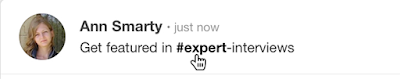
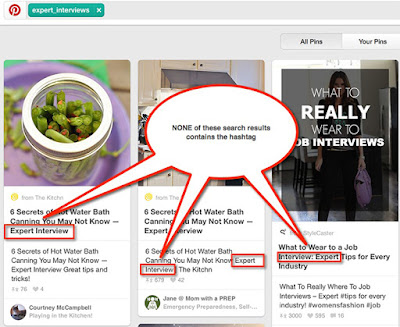
Tumblr hashtags work similarly to WordPress tags. They will be linked only in the “tags” field. You can’t create an in-text hashtag by simply adding # in front of a word.
Unlike WordPress, Tumblr hashtags improve the discoverability of your updates across the whole platform.
Here’s a quick example: I am not really active on Tumblr, but I do post random updates from time to time.

[Note: I did nothing special to create the spike. All I did was adding a few hashtags. Seems pretty easy, right?]
You can have spaces, apostrophes, commas, dots, and many other symbols in your Tumblr hashtags.

There are no limitations as to how many hashtags you can use on Tumblr, but only the first five hashtags you use are searchable. Your update will only make it to the search results if it’s an original one, not a re-blog, so don’t bother adding tags if you re-blog.
– Any hashtag search will bring up users who recently used those hashtags for you to follow, which means that hashtags are huge for acquiring followers on Tumblr.
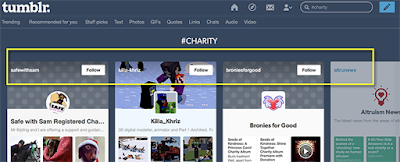
Tumblr filters hashtag search results by “most popular” by default. You can switch this to “most recent”.
Flickr allows all sorts of symbols to be typed after the #, but seems to only link letters and numbers. While serving the same goal (e.g., organizing photos), Flickr tags and hashtags do behave slightly differently.
– Clicking on a Flickr tag brings you to search/?tags= page, where you can filter by license, search for groups, and more.
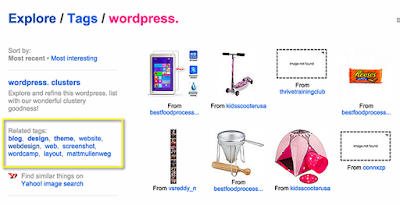
Facebook hashtags support the standard set of characters that most popular social platforms support.

There are no limitations as to the number of hashtags you can add to a Facebook update.
Facebook hashtag search is somewhat weird. Try searching for #california, for example. You’ll likely end up landing on a Facebook page instead of a hashtag search results page.
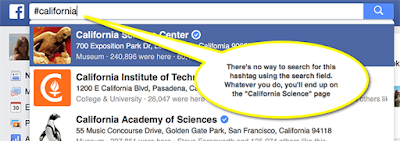
An easier way to generate hashtag search results is to simply add the hashtag after facebook.com/hashtag/ (e.g., facebook.com/hashtag/dogs).
You can also bring up hashtag search results by clicking on any hashtag in your Facebook stream. Facebook’s ranking algorithm is complicated. It seems to be a mix of lots of factors, including how closely you are related to the person posting the update, how often you interact with him/her, how popular the actual update is, etc.
– Best tools: Hashtagify & TwChat