
Facebook business manager sounds fancy, but do you really need one? First of all, it is a free account. Its main objective is to help businesses, companies, or individuals in managing and organizing their Facebook Pages and other advertising accounts. It’s an alternative to tying all of these work stuff to your personal Facebook account.
Advantages of Having a Facebook Business Manager Account
Business Manager offers a solution to many pain points for businesses. Having one for yourself will allow you to reap the following benefits:
1. It helps prevent the mixing of your personal and professional profile.
A lot of people take advantage of their personal connections to get the word out about their business or brand. However, there are times when this can be an issue. Let’s say you posted something on your page which you want to be strictly professional. In this case, you hope that it will be published on behalf of your business persona. However, it also gets displayed in your personal profile where it can be viewed by all your personal contacts.
If you use a Business Manager, on the other hand, you can make sure that a mix up like this never occurs between your personal and professional life. After creating a business manager account, you will see a visible grey at the upper portion of your page. This lets you know that you are currently working, posting, and acting on your professional profile.
2. It makes managing multiple accounts easier.
If you have several user accounts to manage, it is your best interest to create a business manager account. This will allow you to synchronize and manage your multiple accounts from one central place. It is also ideal if you’re working with a team. It will allow you to assign different roles and responsibilities to each member. You can assign usage rights on the Page of the account.
3. It makes business interaction more professional.
Because you avoid any chance of mix up, you can maintain a professional image and limit adding accounts to those relevant to your business or brand. Through this, you can add and manage your business assets as well as communicate with other business entities. You can include your ad accounts, apps and product catalog pages and display them according to your target audience. If you’re in the advertising business with several clients, you can also add their Facebook pages and have full control over what they can and cannot access.
4. You can access additional functions.
There are simply more tools and functions that become available to you with a business manager account. For instance, if you have an app, you can add it to the developer’s section. Your business manager account also includes one-pixel code. This will allow you to customize the settings according to the requirements of each ad accounts. Managing your product catalogs, linking other sources, adding product feeds, adding people and other business tasks become much simpler. Essentially, it makes your job easier.
To sum it up, here are the things you can do with a Facebook Business Manager account.
– Access Pages and ad accounts without sharing everything with your personal connections.
– Limit access to clients’ Pages, ad accounts and other Facebook assets.
– Avoid sharing logins and prevents the need to change passwords for security purposes.
– Add or remove agencies and employees to the account with ease.
– Grant varying permission levels according to your business objectives.
– Manage several Pages and multiple ad accounts using a single Business Manager.
– Organize your Pages and accounts by grouping them into projects.
– Allows a more collaborative opportunity among team members.
Overall, it leads to a better and more efficient management of all your Pages and ad accounts.
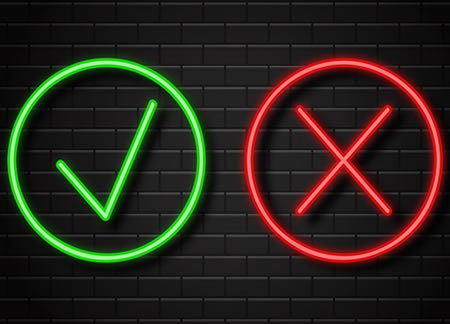
Disadvantages of a Facebook Business Manager Account
We can’t deny the many opportunities a business manager account opens up. However, the platform is not perfect. There are downsides to using one as well. Among them are the following:
1. There is a risk of bugs.
It doesn’t happen all the time but it has happened before and you should prepare yourself to the risk of a bug incident happening. In the past, people reported bugs (or malfunction) and in the worst cases, have lost their accounts. There have also been reports and complaints about their admin rights changing without prior information. If this happens to you, you could lose pertinent business information.
It is worth mentioning that most of these incidences occurred at the early phases of introduction i.e. the beta testing phase. Facebook has probably made necessary changes to prevent such cases from happening in the future. Be that as it may, it is still a risk for your business and is something worth considering and preparing for.
2. It takes time to get used to the platform.
Migrating from a personal account to a business manager account is a big change. There is a huge difference in the process which means it will take some time to learn. One of the major differences is that unlike a personal account where you can schedule posts before your preferred launch date, a business manager account does not offer the same option. Things have to be done in real-time which may result in extra manual work for you especially if you’re handling multiple clients.
If you’re doing social media marketing, chances are you’re not only using Facebook. You probably have several social media handles. Managing them all can be quite challenging. On Facebook, you are allowed to publish them on your multiple pages. However, you may not be able to publish them on selective groups.
This may mean you will have to incorporate various tools in your media strategy combining the use of Facebook business manager, page posts and power editor. It’s not an impossible feat but it is a complex process that increases the risk of making mistakes.
3. Information is limited.
One of the best reasons why a lot of people have had success with Facebook marketing is that they can laser target consumers from different categories. They can group their target audience according to demographics, educational level, purchasing power, etc. Whether or not the same option is available for Business manager account holders is unclear.
4. It doesn’t operate like a personal profile.
If you’re used to using your personal profile for your business, you may find moving to a business manager account beneficial but also limiting. There are a lot of tasks and tools that may not be available to marketers such as scheduling posts.

Is a Facebook Business Manager account necessary?
With all these said, it is still important to note that each personal user account is only allowed to link to one advertising account. A business manager account eliminates that problem which is a significant advantage. Not only will you be able to link multiple accounts, you are also able to link to different time zones and corresponding currencies. There is a limit to the number of accounts but with Facebook’s permission, the limit may be increased.
If you are handling multiple ad accounts anyway, it may be a better option to set up a business manager account. Having one will allow you to work more efficiently.
What do you need to set up a Business Manager account?
One of the prerequisites of a Business Manager account is a page. The Facebook page should be about the business you are promoting. In addition, you need to link it to your FB account. Facebook uses it as reference for verification purposes and for security reasons.
Two Layer Permission
The Business Manager account does offer more security for businesses. It offers a two-layer permission model which allows you to securely maintain and manage your Pages, ad accounts and catalogs.
The first layer of security allows you to add people to the account either as admins or employees. Team member who are assigned as admins have full control of all the aspects of the account. This means they can modify the business or delete it. They can also remove people who are in the employee list. On the other hand, business employees may be able to view business data settings. However, they are not able to make changes unless they are given the role of Finance Editor.
The second layer of security grants agencies or partners the ability to manage your business assets including business accounts and Pages. The Page and ad account can only be handled by one Business Manager at a time. However, there can be multiple individual accounts and partners who can post, manage, and access ads on its behalf. The shared permission may be changed at any time.
There are various things you can do in a Business Manager account.
Such tasks and privileges include the following:
1. Assign roles to people.
2. Manage people, ad accounts, assets, settings, apps and video.
3. Manage Your Data Sources
4. and many more…!
Best of luck! 🙂